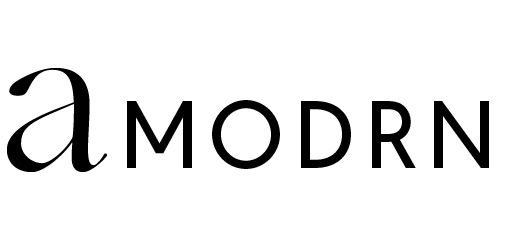There are so many exciting things about moving into a new place. Not only does it give you the invigorating sense of a new beginning, you get to check out (read: eat everything in sight) at all your new local cafes and restaurants. But perhaps the most exciting thing is getting a blank canvas to decorate your space exactly how you (and, of course, whoever you’re moving in with) please. This is especially the case if you’re moving out of home for the first time!
But pimping out your new space from scratch can also be rather time-consuming and stressful — particularly if you’re on a tight budget. Thankfully, there are heaps of amazing interior design apps that make it a total breeze. Here are 5 of our top picks.
Houzz
Houzz is the ultimate, all-in-one home decorating app. Need some interior design ideas? You can browse through their catalogue of over 14 million photos and filter by your tastes. Want to hire someone to install your new shower? You can use Houzz’s directory to find local professionals in your area. There’s even a handy feature where you can get advice from professionals and other homeowners.
Download Houzz (iOS) or (Android)
Modsy
While Modsy technically isn’t an app, it’s definitely a website worth bookmarking if you’re decorating your home. You take a snap of any room in your house and it virtually clears out all the clutter (if only we had something like that IRL!) and creates a super realistic 3D model to scale. You can then use the tool to move things around and check out how new furniture from stores like Anthropologie and Crate & Barrel would look in your home. If you like what you see, you can even shop them directly off the website.
Check Modsy out
Color 911
Your colour scheme can make or break the vibe of your home. Luckily, calling in the help of colour professionals couldn’t be easier, thanks to this nifty app. Created by award-winning colour specialist Amy Wax, Color 911 allows you to browse through hundreds of colour palettes to find one that suits your style and taste. You can even upload a photo of your rooms and it will suggest complimentary shades. So, if you’re not sure if those blush cushions will go with the grey sofa, it takes out some of the guess work!
Download Color 911 (iOS)
Kmart Stick and Style
Ever get so overwhelmed by the choice of awesome (and affordable) decor in Kmart that you either walk out with a bunch of things that don’t suit your home? Same. Luckily, the legends at Kmart Australia have cottoned on to our dilemma, as they’ve released a free app that allows you plan ahead. Much like Modsy, you upload a photo of your room and it shows you what the latest range will look like. It’s not the most realistic rendering, but is still a lot of fun to play with!
Download Kmart Stick and Style (iOS)
Photo Measures
Okay, so decorating your new digs isn’t all fun and games. There’s nothing particularly enjoyable about having to measure everything in your home and carting around a notebook with all the dimensions when you’re furniture shopping. The Photo Measures app makes it easy to visualise where everything will go when you’re at the store by allowing you to draw the measurements of your rooms directly onto a photo.
Download Photo Measures (iOS) or (Android)