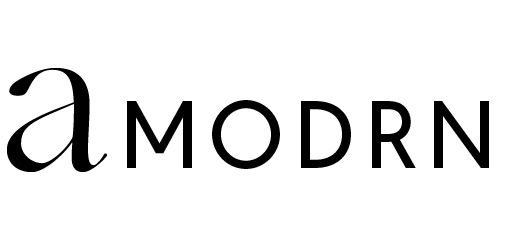If you’ve ever been on or are currently on a job hunt, you’ll know that it can be a daunting process. And while there’s no one way to nab a great position, there are certain things you can do to set yourself up for success—or an interview at the very least. Sure, you’ll need a cracking résumé, but you’ll also need an awesome professional online presence because potential employers look at everything.
After casually glancing at your resume, the first thing a hiring manager does is look you up online. More than half of the hiring managers reviewing your resume will use social media (60%) and search engines (59%) to research candidates, says Natalie Severt, career expert and writer.
The good news? With just a little keyboard time, you can make the magical world wide web work in your favour. Ahead, writer and career expert at Uptowork, Natalie Severt has outlined five super-simple steps to landing a job you love by carefully curating your online presence.
How to Improve Your Online Image Before Sending a Resume
Explore Privacy Settings

“Sure, your first instinct might be to hide all of your social media accounts. And that’s understandable. But, 41% of recruiters say they are less likely to invite a candidate for an interview if they can’t find something about them online.
So, the best course of action is to decide how much information you’re willing to share and where. Now, it’s fairly obvious to set your LinkedIn profile to “public” and to keep your Facebook profile private. But other social media accounts may take more deliberation.
Take Twitter and Instagram. You can use both for either personal or professional reasons. In any case, set professional profiles to “public” and personal accounts to “private.”
Do you use Twitter to build professional relations and share industry-related news? Public.
Do you use Instagram to post pictures of your lunch? Private.
Your personal Facebook page should always remain private. Look for “Privacy Shortcuts” in the top right corner of the platform and click on the subsections for drop-down lists of different privacy settings.
Keep in mind that social media apps installed on your mobile devices often have privacy settings that differ from their desktop counterparts.”
Review Your Posting History

“The best solution is to delete any controversial posts. If you wouldn’t want a hiring manager to see it, remove it.
So, what’s considered controversial? Research reveals that the majority (72%) of recruiters have a problem with typos. Yes, that’s right – typos! So, you might want to proofread your posts. Otherwise, recruiters have a problem with marijuana (71%), oversharing (60%), alcohol (47%), and selfies (18%).”
Deal With Unwanted Google Results

Your next stop is Google, says Severt.
“Let’s say that you have a common name like Jane Smith. There’s a good chance that you won’t find anything about yourself. For others, you might find damaging or disturbing content. Such content includes your signature or banking details. Don’t worry. Just click on this link to send Google a request to delete damaging information. For disturbing Google Images, follow this link to remove them. If you find embarrassing content, Google suggests contacting the website to have it removed. Just to be on the safe side, have a look at other search engines such as Bing, Yahoo, or DuckDuckGo.
Tip: Log out of your Google account when you research yourself for more accurate results.”
Optimise Your LinkedIn Profile

How often do you log in to your LinkedIn account? Is your profile complete and up to date? If not, it’s time to do so. Why? According to recent research, 87% of recruiters use LinkedIn to research candidates.
“The first thing you’ll want to do is write an attention-grabbing headline. That’s because most people allow the platform to autofill the space with their current job title. Make yourself stand out by writing something different.
Second, you’ll want to back up your skills with social proof. Ask colleagues and supervisors to endorse your skills and write recommendations. Always return the favour.
Finally, show recruiters that you’re active in your industry and professional community. Join relevant groups and participate in conversations. Share solutions or help others solve problems. Create content and publish it on LinkedIn’s blogging platform.
All of these things establish your expertise and reputation in your field.”
Add Links to Your Resume

“Keep in mind that hiring managers will often research you online while reading your resume. So, make it easy and add links to your social media profiles, portfolio, or website in your contact information section. Just be sure that your information is cohesive across platforms. Think of it the same way you would a cover letter. Your cover letter should complement and add to the information provided in your resume without repeating it.”