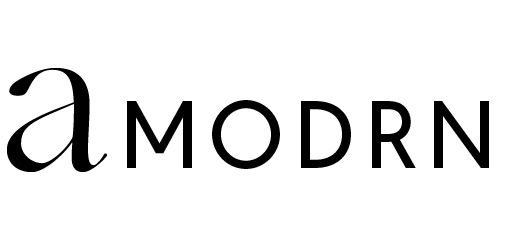If you’re on Instagram (who isn’t?) chances are, you’ve noticed a strange new phenomenon has taken over your feed. Your fave bloggers and celebs are all doing the same movements over…and over…and over. What’s going on? Has Instagram been taken over by a bunch of really good-looking, malfunctioning robots? Nope, this isn’t the plot of a sci-fi movie. It’s just Instagram’s new gif-making app, Boomerang.
Everyone from models like Karlie Kloss to brands like Urban Decay have been boomeranging like crazy since the app launched last year. But if you’re a little bit late to the party, don’t fear. We’ve got the lowdown on how to create a Boomerang that would put any Victoria’s Secret model or insta-celeb to shame.
What is Boomerang?
Now, being Aussies, we have a bit of an advantage when it comes to this Boomerang thing. We’re all familiar with how the Indigenous hunting weapon works, which puts us one step ahead of the game. But just as a refresher, you throw a boomerang in one direction and it comes right back to you. The Boomerang app works in the same way. You tap one button on the app and it snaps a burst of 10 photos. Then, it turns it into a mini video, speeds it up and loops it back and forth (for infinity). Then, you can share it directly to your Facebook or Instagram or save it to your camera roll to post later.
Simple, right? But much like a boomerang in the traditional sense, there’s a bit of an art to it. Here are our top tips for creating the perfect Boomerang:
Planning is key
We know you’re not shooting a feature-length film, but a bit of planning can go a long way when creating the perfect Boomerang. Figure out where yours is going to begin and end, rehearse it a couple of times and then film it.
Keep it simple
Your Boomerang doesn’t have to be of something amazingly epic to make a big impact. After all, unfortunately we can’t jump off waterfalls every day! Something as simple as making a fun gesture in front of a pretty background can be just as hypnotic.
Go steady
Much like getting your winged eyeliner on point, having a steady hand is key. It’s best to keep your phone as steady as possible when making a Boomerang, so you don’t disrupt the shot. If your hands are shakier than a leaf on a windy day, don’t fear. You can either use a tripod designed for phones or just find something to keep your hand steady on: like a tablet or the ground.
Keep it moving
Boomerangs actually work in a different way to GIFs. A GIF loops a short video over and over, whereas the Boomerang plays it forwards and backwards, then loops that. Because of this, your Boomerang should end in a different place to where it started, rather than being static.
Use the menu
The Boomerang app has a sneaky, hidden settings menu! With four fingers, tap the app screen about four times. This pulls up the menu, where you can customise the way the video repeats, the video resolution, frame count and frame rate.