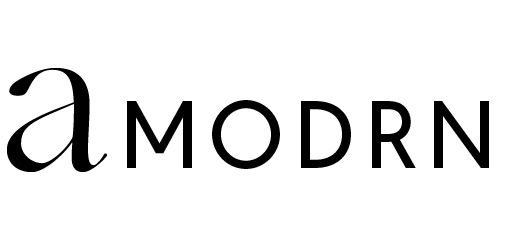Do you ever feel like your brain has too many tabs open? One for the overflowing emails, one for mum’s birthday present, one for the passport that needs renewing, one for the healthy fried rice you’ve been meaning to try, and so on. We have an endless list of things to get done and it’s not always as easy as clicking command Q.
But don’t despair. There’s an abundance of helpful apps that’ll have you organising your brain (and life) like Marie Kondo – and we’ve found our favourites. From increasing your attention span to saving time on your morning commute, these five apps will make you more productive every day.
5 apps that’ll make you more productive
To Remember Ideas: Pocket

Do you ever have just one computer tab open? Neither do I. In fact, I often find myself with over ten different tabs – the article I was reading about inflammatory foods led me to a great fish taco recipe, which directed me to the best places to find Mexican in the city. And before I know it, I can’t remember how to follow the anti-inflammatory diet and I’m hungry for a taco with no idea where to get one. Enter: Pocket. It’s the app for all your to-do reading and internet surfing. Save articles, videos and links in your pocket and come back to them when you can put your feet up.
Download it here (iOS) and here (Android).
To Get Things Done: Things
 Somewhat of a guru for getting sh*t done, David Allen has created an easy-to-use app for prioritising things to do. It breaks down monumental tasks into digestible chunks and accommodates for single chores, weekly tasks and categorising larger projects. Plus, it syncs lists across all your apple devices so you can get rid of your to-do notes, calendars and random sketchpads.
Somewhat of a guru for getting sh*t done, David Allen has created an easy-to-use app for prioritising things to do. It breaks down monumental tasks into digestible chunks and accommodates for single chores, weekly tasks and categorising larger projects. Plus, it syncs lists across all your apple devices so you can get rid of your to-do notes, calendars and random sketchpads.
Download it here or trial it for free.
To Focus: Tide
 Writing a business proposal and watching cat videos on Youtube: excellent multitasking or hopeless procrastination? It’s easy to find our mind wandering in this digital age so bring it back into focus with Tide. A beautifully designed app, it keeps you attentive by breaking tasks into intervals of concentration with short breaks. It combines the popular time management method, the Pomodoro technique, with nature sounds to help you stay calm and more productive. Plus, you can customise the length of focus periods and rests to do what works best for you.
Writing a business proposal and watching cat videos on Youtube: excellent multitasking or hopeless procrastination? It’s easy to find our mind wandering in this digital age so bring it back into focus with Tide. A beautifully designed app, it keeps you attentive by breaking tasks into intervals of concentration with short breaks. It combines the popular time management method, the Pomodoro technique, with nature sounds to help you stay calm and more productive. Plus, you can customise the length of focus periods and rests to do what works best for you.
Download it here.
To Save Time: Skip

A girl’s gotta eat, and she definitely needs her morning coffee. To save time on life’s essentials, why not try Skip? It’s an app that allows you to order your food and coffee online and skip the queue. There’s no need for cash or hundreds of loyalty cards weighing down your pocket. Christ, you won’t even need your wallet because it’s all there in one, nifty app. Search for nearby vendors, order your food and coffee, set your pick up time and saunter on passed the line. Plus it’s now available in Qantas Clubs and Business Lounges in domestic airports so you’ll never miss your flight over your fix again.
Download it here (iOS) and here (Android).
To Monitor Time: RescueTime

Ever wondered how many hours you spend in meetings, answering emails or let’s face it, watching Netflix? RescueTime can tell you. It monitors your digital day, tracking how much time you spend on applications (and your devices in general), and creates detailed reports to give a clear depiction of how you spend your time online. Once you become aware of your daily habits, you can start to get more hours in the day. Plus, it has heaps of other features to make you more productive. So if you struggle with work-life balance or time management, this is the app for you. But beware, the results may shock you.
RescueTime is only available for desktop computers. Download it here.