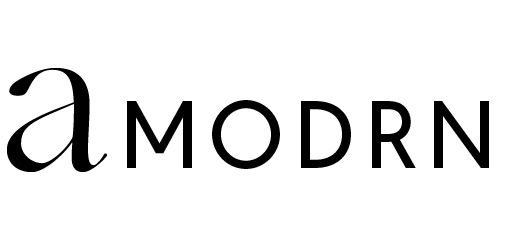iPhones – can’t live with them, can’t live without them! It seems with every new iOS update comes a stream of new, sometimes frustrating-to-get-use-to features. What can I say, most of us are creatures of habit. Yet, this little marvel of technology seems to be evolving every day, and it can sometimes be hard to keep up with everything it can do. There are, however, a few hacks to make your life that much easier. We played around with our phones to let you in on a couple tricks.
iPhone hacks you can use every day
Extend your battery life
We’ve all been there. When you’re in the red and down to your last 10%, probably waiting for some important phone call or lost in the middle of nowhere. If you’re using iOS9 or above, don’t fret. There’s a solution. Simply go to Settings > Battery > Low Power Mode. This will disable any unuseful tasks and apps, giving you up 4 hours of extra battery power.
Listen to Youtube and browse other pages
This hack is little known but oh so useful when you use it. Ever have a song stuck in your head that isn’t on Spotify? Resorting to Youtube is usually a go-to. Only now you can listen to the music without watching the video, all whilst keeping up with Facebook and Instagram! Shortlist initially explained the how’s to’s of this hack, and here’s the down low on what to do:
- Open safari and go to youtube.com. -If your phone asks if you want to go open the Youtube app, reject it. For this to work, you need to be using Youtube in Safari.
- Type in whatever song you want to listen to then hit the home button. Don’t pause or stop the video. Don’t worry, it’s totally normal that the song isn’t playing. This is when it gets good.
- In your home screen, open the control center by dragging your fingers up from the bottom of the screen, as if to change brightness or activate airplane mode.
- Your song should appear above the play button. Just hit play, relax and carry on as usual!
Do you know what your iPhone knows?
Your iPhone may know a lot more about you then you know. With its location services, iPhone stores and keeps track of your most frequently visited locations. Scary? We thought so too. If you’d rather disable this feature, simply go to Settings > Privacy > Location Services > System Services
Charge your battery faster
This one is a lifesaver. Your battery will charge faster if you put it on airplane mode. By suppressing any data and WiFi usage, your phone can charge up more efficiently. Not by a great deal, but those extra five minutes can go a long way if you consider hack #1.
Create a custom vibration
Feel the need to check your phone every time it vibrates? Well, now there’s no need for distraction, thanks to the custom vibration option that lets you create a “vibe” based on the notification. Be it a phone call, voice mail or text message. The ability to create custom vibration patterns on the iPhone adds a whole new element to notification awareness, meaning you won’t have to be distracted unless you know it’s an important “vibe” that you custom created.
- Go into settings, select sound.
- In sound, choose any item you would like to customize, such as Text Tone or Voicemail.
- Tap on “vibration”, then scroll all the way down to custom and pick “create new vibration”.
- From there, just tap the screen to create your own vibes!