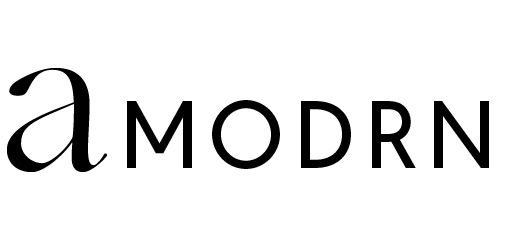Looking for a new job can be daunting in so many ways. The idea of leaving behind your co-workers, office, and work title—even if you’re not loving your 9-to-5—is a little scary. And as soon as you start looking for other opportunities, it can feel like switching to a new job might just be more trouble than it’s worth. From writing individual cover letters for each role to updating your resumé, applying for a new gig can feel like it’s own part-time job!
Is there anything more tedious than updating your resumé? No, not really. But preparing your resumé for a job search doesn’t have to be as tedious as it was in the past. I know your head is spinning with resume advice on length, format, and professional summaries, but I want to help you streamline the process. In fact, I’ve done the resumé legwork for you! In addition to running a career site for women, I was also a recruiter at Hulu, and I recently launched an e-course called The 24-Hour Resume Makeover. I basically live and breathe resumés and know what gets a resumé noticed. So I’ve narrowed down the three most important resumé tips you need to follow when applying for a new job.
Use Keywords To Tailor Your Resumé
There is no relief quite like finishing a resume. You do one last spell check, have your best friend review it, and are confident it will land you your dream job. Except your resumé shouldn’t be a one-and-done activity. I see a lot of resumé mistakes, but the biggest by far is that they aren’t personalized to the job or company that the person is applying to. By not customizing your resumé for each application, you’re not putting your best foot forward.
Don’t worry, you don’t have to start from scratch every time! Create a master resumé, a template of sorts, and use keywords to tailor your resume for each job and company you apply to. Your master resume should include all of your experience, skills, education, etc. This master resume should be ready before you start your job search. Then once you find the perfect positions to apply for, you start customizing.
Start by saving a new version of your resumé as Name_JobTitle_CompanyName so that way you’re never confused which resumé is which. Then you’ll purge your resumé of any content on your master resumé that’s not relevant to the new job you’re applying for. Keywords are more important than most realize. Recruiters scan your resumé in 10 seconds or less. So keep your resumé lean, mean, and stuffed with the right keywords so you can catch a recruiter or hiring manager’s attention quickly.
To decide what to remove, carefully read the job description and look for specific requirements like skills, technology, or education. What responsibilities does this job entail? Which of those keywords or phrases apply to your experience? Go back to your new resumé and add these keywords to your experience section. For example, if a company is looking for someone with “a robust understanding of email marketing” you should make sure one of your bullet points addresses this. To find more keywords that apply to this position, look for examples of the same job title you’re applying for.
Use Sub-Headers To Highlight Lots Of Information
I know how difficult it is to pare down years of work experience to just a few bullet points—especially if you’ve held multiple jobs at the same company or, like many of us, wear multiple hats when it comes to job responsibilities. An easy and space efficient way to showcase what you’ve done at a company, without listing eight bullet points in a row, is to create sub-headers for your experience. For example:
Job Title, Company
1-2 line description of what you do there
Sub Header #1 (i.e Digital Marketing)
- Experience
- Experience
Sub Header #2 (i.e Paid Marketing)
- Experience
- Experience
Design A Two-Column Resume
As important as the actual content of your resumé is, it’s also important that your resumé looks really good. Think about when you visit the websites of your favorite brands — would you buy from there if the design of their website was subpar, boring, or hard to understand? Probably not.
I prefer two-column resumés, because you can fit a lot of information on one page while still making it easy for the reader to scan. You can use one of the multiple resumé templates in The 24-Hour Resume Makeover, check out the free resumé templates that Microsoft Word offers, or purchase a resumé template on sites like Etsy.
You won’t ever regret investing a little more time and money in your resumé design. It represents you and all your hard work after all!
_Via Lauren McGoodwin of Career Contessa